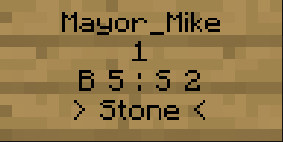Difference between revisions of "Economy"
Mayor Mike (talk | contribs) (→Economy) |
Mayor Mike (talk | contribs) (→Admin Shop) |
||
| Line 213: | Line 213: | ||
== Economy == | == Economy == | ||
=== Admin Shop === | === Admin Shop === | ||
| + | Controlled by ChestShop. Admin Shops don't require chest and spawn items out of no where. The shop mostly sells and buys base items, stone, farmed goods and monster drops. The Admin Shop is found near the spawn point.<br> | ||
| + | Item values are based on a Excel sheet [[User:Mayor_Mike|I]] found one day, but usually rounded to the nearest decimal point. Selling items to the Admin Shop is the main way to make money on the server. | ||
Revision as of 04:23, 16 April 2019
This page contains some basic and midlevel information and commands for the plugins Towny, ChestShop and general economy questions.
Contents
Towny
Towny is a plugin made over at palmergames.com. It provides user managed land protection and a simple form of government. Visit their website for more information.
Common Commands
| Command | What It Does |
|---|---|
| /town | Info page for Towns |
| /t new Town_Name_Here | Create a new town |
| /t spawn | Quickly teleport to your town's spawn |
| /t claim | Claim more area for your town. /t claim outpost to claim an outpost |
| /t outpost # | Teleport to the specified outpost |
| /t buy bonus # | Buy # amount of bonus blocks |
| /t set | Show a list of options to set for your town. |
| /t toggle | Show a list of toggle options for your town, such as PvP |
| /t ? | Show a list of commands. Do /t mayor to show a list of Mayor commands. |
| /nation | Info page for nations |
| /n ? | Help page for nations. /n king to show nation leader commands |
| /n new Nation_Name_Here | Create a new nation. Must be the Mayor of a town |
| /n set | List of options to set for your nation |
Prices
| What | Price | Charged | Bank Account |
|---|---|---|---|
| Town | $2,500 | Once | Player Bank |
| Nation | $10,000 | Once | Town Bank |
| Outpost | $50 | Per Claim | Town Bank |
| Town Claim | $10 | Per Claim | Town Bank |
| Bonus Blocks | $25 | Once | Town Bank |
| Town Upkeep | $0 | Daily | Town Bank |
| Nation Upkeep | $100 | Daily | Nation Bank |
| Neutral Status | $100 | Daily | Nation Bank |
| Town Tax | Town Dependant | Daily | Player Bank |
| Nation Tax | Nation Dependant | Daily | Town Bank |
Some of the above prices can be seen in game using /towny prices
Town/Nation Levels
Table with the requirements to level up your town. Each level allows for more Towny Block claims. Below this table is one for Nations.
| Town Level | Required Residents | Towny Blocks Added | Towny Block Limit | Mayor Prefix |
|---|---|---|---|---|
| Settlement | 1 | 0 | 16 | Settler |
| Village | 2 | 16 | 32 | Chief |
| Town | 5 | 128 | 160 | Mayor |
| City | 10 | 160 | 320 | Mayor |
| Metropolis | 20 | 128 | 448 | Lord |
| Nation Level | Required Residents | Towny Blocks Added | Leader Prefix |
|---|---|---|---|
| Nation | Founding a Nation | 10 | Leader |
| Nation (2)* | 10 | 0 | Dictator |
ChestShop
Simple Chest and Sign based shop plugin. Uses the in-game currency to make transactions. At the spawn point there are "Admin Shops" that sell and buy limited items. More on that in the Economy section below.
How to make a ChestShop
Following this table will show you how to make a ChestShop. If you prefer a more visually friendly version, check this guide out on Google Docs here: ChestShop Tutorial
| Line | Info | Example Buy | Example Sell | Example Both |
|---|---|---|---|---|
| 1 | Player Name | Mayor_Mike | Mayor_Mike | Mayor_Mike |
| 2 | Number of items per transaction | 8 | 16 | 2 |
| 3 | Buy/sell price | B 100 | S 50 | B 34 : S 12 |
| 4 | Item name/Item ID | 1 | Stone | Stone:1 |
In the Buy and Sell examples, we are buying/selling stone. In the Both example, we are buying/selling Granite. On a ChestShop sign, Granite will appear as Stone:1.
Finding Item IDs
There are many ways online to find Item IDs, including the Minecraft Wiki, but there are also two in-game methods as well. Option One is a coded in the game itself, and Option Two is provided by the plugin.
Option One
This method uses Minecraft's own debug tools to show Item ID when you hover your mouse over an item. To activate it, hold down F3 and push the H key. A message will show telling you it worked.
Option Two
This method uses a command from the ChestShop plugin. While holding the item you want to see the Item ID of, type /iteminfo. It will show the name of the item, and it's Item ID. The advantage to this, is the ability to get a code for customized items, like Enchanted Swords, banners, shulker boxes, FireWorks, etc. It will provide the Item ID and an extra bit to add at the end because it's a custom item. An example would be like this for a Firework: 401#23
Economy
Admin Shop
Controlled by ChestShop. Admin Shops don't require chest and spawn items out of no where. The shop mostly sells and buys base items, stone, farmed goods and monster drops. The Admin Shop is found near the spawn point.
Item values are based on a Excel sheet I found one day, but usually rounded to the nearest decimal point. Selling items to the Admin Shop is the main way to make money on the server.